깃 허브 결국 갈아엎었다...............
자꾸 팀원과 컴플릭이 나서 알아보니까 깃 이그노어가 필요했더라구요.....
레포 내가 팠는데... ㅠㅠㅠㅠㅠㅠㅠ
사실 이전에도 깃 이그노어 라는 것을 들어보긴 했는데
약간 템플릿? 편의성? 이런 느낌인 줄 알고 필수가 아니라고 생각했었다..
하지만!
ㅠㅠㅠㅠㅠㅠㅠㅠㅠㅠㅠㅠㅠㅠㅠㅠㅠㅠ
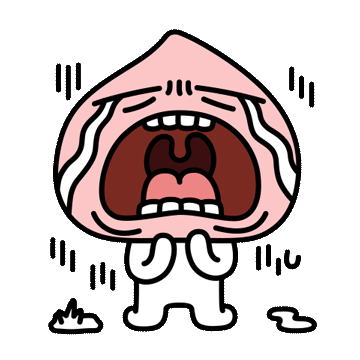
ㅋㅋ 그래서 새로 레포팜

심지어 이런 일 생기지 않으려고 프로젝트 발제 전 날 팀원이랑
테스트 레포 파가지고 같이 일부로 충돌내고 여러가지 실험도 해봤었는데,,,,,
아무튼! 이번 경험을 통해 깃 이그노어의 중요성에 대해 알게되었다.
나중을 대비해서 적어두는 깃 이그노어
.gitignore
# Created by https://www.toptal.com/developers/gitignore/api/macos,swift,xcode,cocoapods
# Edit at https://www.toptal.com/developers/gitignore?templates=macos,swift,xcode,cocoapods
### CocoaPods ###
## CocoaPods GitIgnore Template
# CocoaPods - Only use to conserve bandwidth / Save time on Pushing
# - Also handy if you have a large number of dependant pods
# - AS PER https://guides.cocoapods.org/using/using-cocoapods.html NEVER IGNORE THE LOCK FILE
Pods/
### macOS ###
# General
.DS_Store
.AppleDouble
.LSOverride
# Icon must end with two \r
Icon
# Thumbnails
._*
# Files that might appear in the root of a volume
.DocumentRevisions-V100
.fseventsd
.Spotlight-V100
.TemporaryItems
.Trashes
.VolumeIcon.icns
.com.apple.timemachine.donotpresent
# Directories potentially created on remote AFP share
.AppleDB
.AppleDesktop
Network Trash Folder
Temporary Items
.apdisk
### macOS Patch ###
# iCloud generated files
*.icloud
### Swift ###
# Xcode
#
# gitignore contributors: remember to update Global/Xcode.gitignore, Objective-C.gitignore & Swift.gitignore
## User settings
xcuserdata/
## compatibility with Xcode 8 and earlier (ignoring not required starting Xcode 9)
*.xcscmblueprint
*.xccheckout
## compatibility with Xcode 3 and earlier (ignoring not required starting Xcode 4)
build/
DerivedData/
*.moved-aside
*.pbxuser
!default.pbxuser
*.mode1v3
!default.mode1v3
*.mode2v3
!default.mode2v3
*.perspectivev3
!default.perspectivev3
## Obj-C/Swift specific
*.hmap
## App packaging
*.ipa
*.dSYM.zip
*.dSYM
## Playgrounds
timeline.xctimeline
playground.xcworkspace
# Swift Package Manager
# Add this line if you want to avoid checking in source code from Swift Package Manager dependencies.
# Packages/
# Package.pins
# Package.resolved
# *.xcodeproj
# Xcode automatically generates this directory with a .xcworkspacedata file and xcuserdata
# hence it is not needed unless you have added a package configuration file to your project
# .swiftpm
.build/
# CocoaPods
# We recommend against adding the Pods directory to your .gitignore. However
# you should judge for yourself, the pros and cons are mentioned at:
# https://guides.cocoapods.org/using/using-cocoapods.html#should-i-check-the-pods-directory-into-source-control
# Pods/
# Add this line if you want to avoid checking in source code from the Xcode workspace
# *.xcworkspace
# Carthage
# Add this line if you want to avoid checking in source code from Carthage dependencies.
# Carthage/Checkouts
Carthage/Build/
# Accio dependency management
Dependencies/
.accio/
# fastlane
# It is recommended to not store the screenshots in the git repo.
# Instead, use fastlane to re-generate the screenshots whenever they are needed.
# For more information about the recommended setup visit:
# https://docs.fastlane.tools/best-practices/source-control/#source-control
fastlane/report.xml
fastlane/Preview.html
fastlane/screenshots/**/*.png
fastlane/test_output
# Code Injection
# After new code Injection tools there's a generated folder /iOSInjectionProject
# https://github.com/johnno1962/injectionforxcode
iOSInjectionProject/
### Xcode ###
## Xcode 8 and earlier
### Xcode Patch ###
*.xcuserstate
*.xcodeproj/*
!*.xcodeproj/project.pbxproj
!*.xcodeproj/xcshareddata/
!*.xcodeproj/project.xcworkspace/
!*.xcworkspace/contents.xcworkspacedata
/*.gcno
**/xcshareddata/WorkspaceSettings.xcsettings
# End of https://www.toptal.com/developers/gitignore/api/macos,swift,xcode,cocoapods

요건 오늘의 성과!
탑 부분을 맡은 팀원이랑 코드 병합을 시도했다...
병합은 내가 했는데 와 진짜 쉽지 않았다. 처음부터 내가 짠 코드였으면 후루룩 했을텐데
다른사람이 짠 코드랑 내가 짠 코드랑 합치려고 보니 음,, 어려움이 많았다.
아무튼! 합쳤으니 장땡이지~

라고할뻔~
빨리 코드 V C 로나눠야지..
'Team Project' 카테고리의 다른 글
| Swift Kickboard Project 1일차 (1) | 2024.07.22 |
|---|---|
| TeamProject 키오스크 4일차 (0) | 2024.07.05 |
| TeamProject 키오스크 2일차 (1) | 2024.07.03 |
| TeamProejct 키오스크 1일차 (0) | 2024.07.02 |
| Team Project 개발일지 5일차 (마무리) (0) | 2024.05.31 |
